Podpora #262
open
GPS not found / recognized
Description
On my relatively new Honor Pad X8a tablet (Wifi only), GPX Viewer Pro is running only partially. Things like recording a track or "follow GPS" cannot be activated, because the app always asks me to "activate GPS". I have checked all app and system settings but cannot find any wrong settings or other reasons why it is not working. For instance Google Maps works fine and also allows to start navigating. I will be trying to add some screenshots of the system settings. Uninstallation, restarting tablet and new install do not change anything... unfortunately.
Would you have an hints, what to try / do? Thanks in advance for looking into this.
Files
 Updated by Olga Belaya over 1 year ago
Updated by Olga Belaya over 1 year ago
Hello,
thank you for reaching out to us. Could I please ask you to send us screen recording showing how you try to activate "follow GPS", get the message to activate GPS, tap yes and what happens after it.
Kind regards,
Olga Belaya
 Updated by Anonymous about 1 year ago
Updated by Anonymous about 1 year ago
Dear Olga,
Thanks for your answer / response.
When the message appears, to activate GPS, like shown in Screenshot upload_Screenshot_20241027_080740.jpg
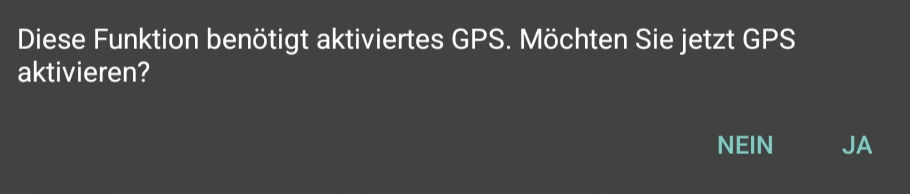
and I confirm to activate GPS, it just leads me to upload_Screenshot_20241027_082642.jpg
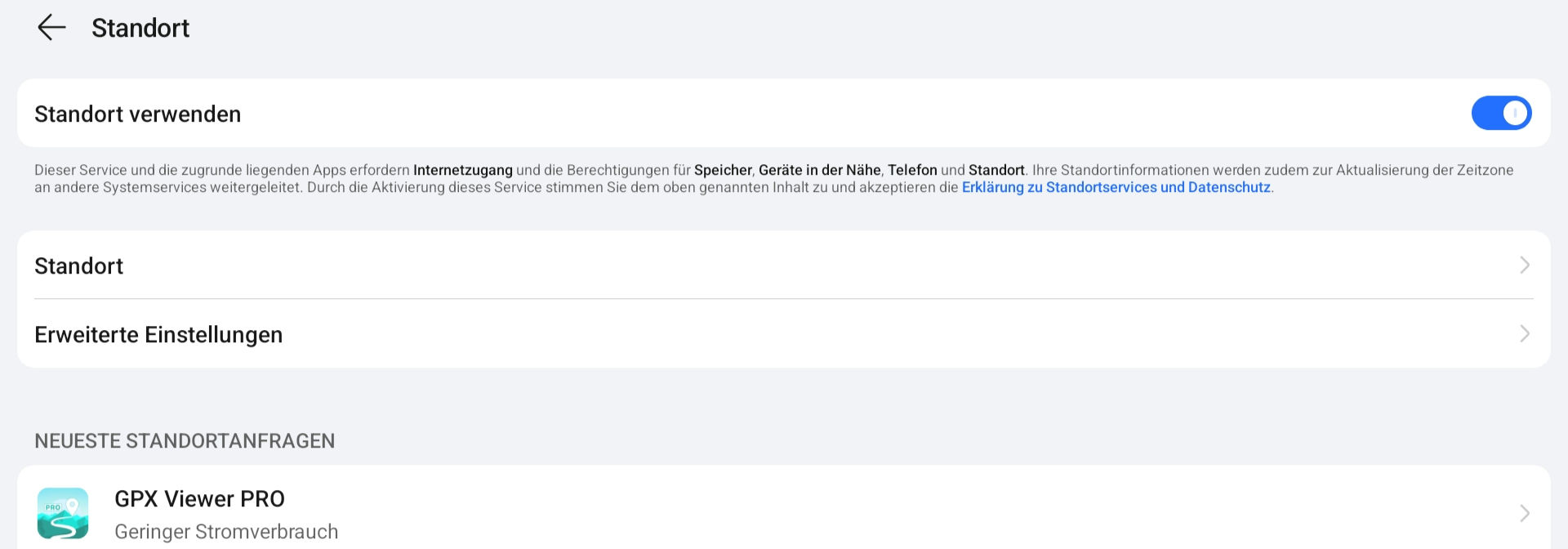
where I can only see, that GPS is activated... but there is nothing else I could do, click, activate or whatever.
So I can only return to the map-view of GPX viewer with the top-left arrow <== and the cycle starts again...
A screen-capture would not show anything else...
So there is nothing for me to do, to make GPX-Viewer realize, that GPS is active already.
It seems to me, that GPX-Viewer is somehow not allowed to use the location, provided by the OS / Android.
I read before, that Honor/Huawei and their own OS' are sometimes very restricted...
Any hints, what to do or to try?
Thanks for your efforts.
Regards, Thomas H.
 Updated by Anonymous about 1 year ago
Updated by Anonymous about 1 year ago
Dear Olga,
Thanks for your answer / response.
When the message appears, to activate GPS, like shown in Screenshot upload_Screenshot_20241027_080740.jpg
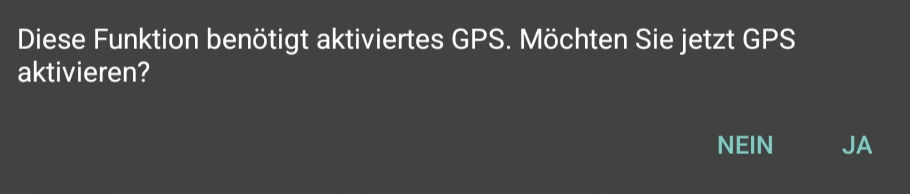
and I confirm to activate GPS, it just leads me to upload_Screenshot_20241027_082642.jpg
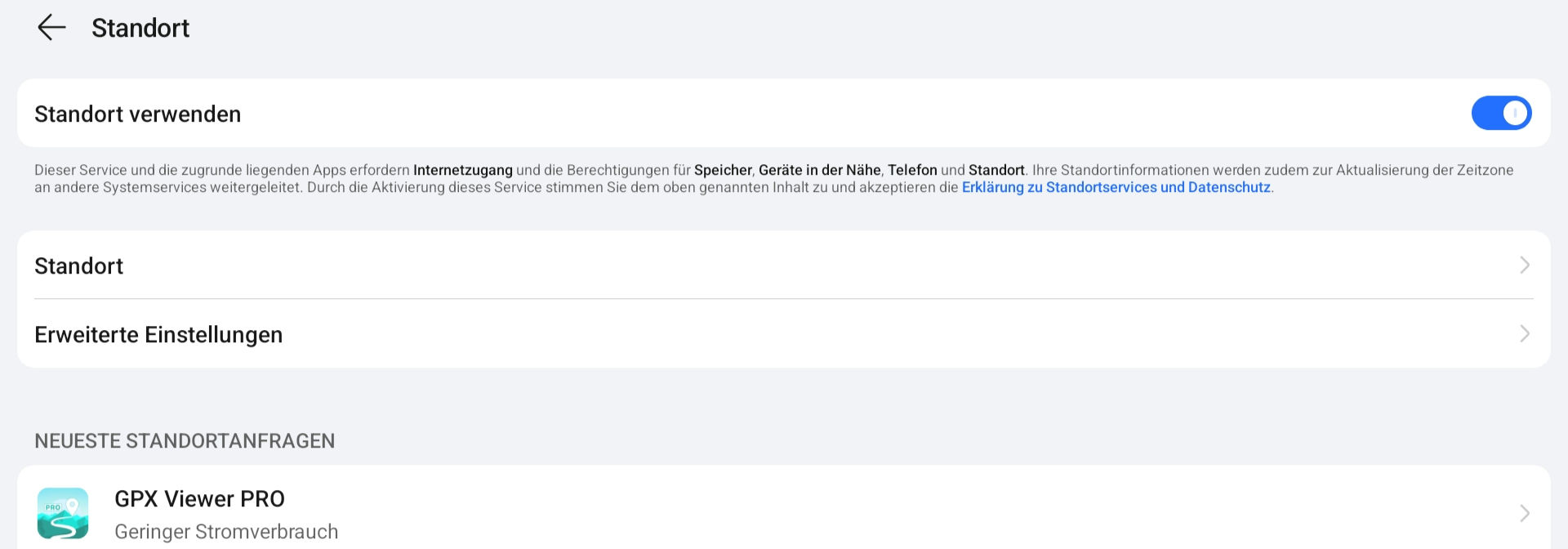
where I can only see, that GPS is activated... but there is nothing else I could do, click, activate or whatever.
So I can only return to the map-view of GPX viewer with the top-left arrow <== and the cycle starts again...
A screen-capture would not show anything else...
So there is nothing for me to do, to make GPX-Viewer realize, that GPS is active already.
It seems to me, that GPX-Viewer is somehow not allowed to use the location, provided by the OS / Android.
I read before, that Honor/Huawei and their own OS' are sometimes very restricted...
Any hints, what to do or to try?
Thanks for your efforts.
Regards, Thomas H.
 Updated by Anonymous about 1 year ago
Updated by Anonymous about 1 year ago
Anonym wrote in #note-3:
duplicated and deleted - SORRY
 Updated by Olga Belaya about 1 year ago
Updated by Olga Belaya about 1 year ago
Dear Thomas,
thank you for providing us the screenshots. Could I please ask you to send as video recording showing how you receive notification to activate GPS try to activate it.
Kind regards,
Olga Belaya
 Updated by Anonymous about 1 year ago
Updated by Anonymous about 1 year ago
Hello Olga,
First of all "happy new year" to you and the developer-team. Attached please finally find a commented screen-video.
Hope, the quality is sufficient, as I needed to down-sample it with the help of xmedia-recode.
Again I would like to point out, that there are no settings, that I know of, that could be changed, altered or modified.
Everything seems to be fine. I assum, that the problem is related to Honor's own " MagicOS" Android version, which might handle the permissions quite strictly...
Again, thanks for looking into this.
Rgds, Thomas
 Updated by Anonymous about 1 year ago
Updated by Anonymous about 1 year ago
Hello Olga,
First of all "happy new year" to you and the developer-team. Attached please finally find a commented screen-video.
Hope, the quality is sufficient, as I needed to down-sample it with the help of xmedia-recode.
Again I would like to point out, that there are no settings, that I know of, that could be changed, altered or modified.
Everything seems to be fine. I assum, that the problem is related to Honor's own " MagicOS" Android version, which might handle the permissions quite strictly...
Again, thanks for looking into this.
Rgds, Thomas
 Updated by Olga Belaya about 1 year ago
Updated by Olga Belaya about 1 year ago
Hello Thomas,
happy new year for you as well! Thank you for sending us the screen recording. After reviewing the information you provided, we discovered that the issue you're experiencing is due to your device not having a built-in GPS sensor (details about HONOR pad X8a can be found here: https://www.gsmarena.com/honor_pad_x8a-13259.php). Without a GPS sensor, GPX Viewer PRO cannot access your precise location, which limits certain features.
Kind regards,
Olga Belaya