Podpora #25
open
GPX Viewer Pro is not recording
Description
Greetings,
My GPX Viewer Pro is not recording. neither will it record way points.
I don't have Grenify. I did install GPS Locker. I don't have GPS Status & Toolbox. Battery optimization is off.
If this doesn't solve your problem, please create ticket at our support system https://support.vecturagames.com/gpxviewer.
Files
 Updated by Tomas Vajda almost 5 years ago
Updated by Tomas Vajda almost 5 years ago
Hello, thank you for contacting us. I will copy text from important note section on this help page https://docs.vecturagames.com/gpxviewer/doku.php?id=docs:faq:how_to:record_track#important-note as it should help you resolving this problem with track recording on Android 10:
If you have Android 10 and higher, please ensure that you have granted GPX Viewer PRO permission to always access location in order for recording to work properly when GPX Viewer PRO is in background or when device screen is turned off. You can read more in this article Google to put a muzzle on Android apps accessing location data in the background: https://www.zdnet.com/article/google-to-put-a-muzzle-on-android-apps-accessing-location-data-in-the-background
 Updated by Anonymous almost 5 years ago
Updated by Anonymous almost 5 years ago
- File clipboard-202103082032-4avl5.png clipboard-202103082032-4avl5.png added
- File GPX viewer has permissions.jpeg GPX viewer has permissions.jpeg added
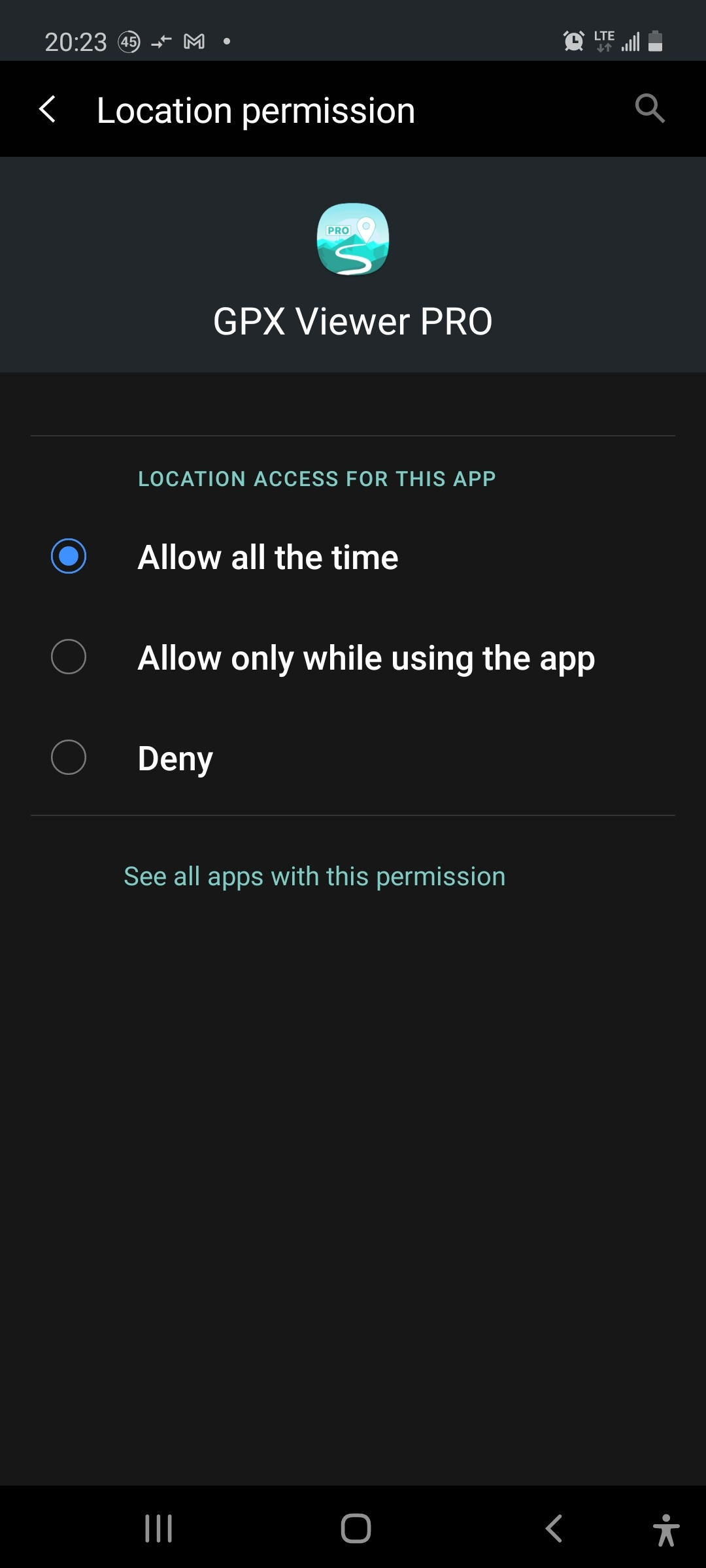

I have read your important note. I gave GPX Viewer permission to access location at all times. My GPX Viewer Pro is still not recording. neither will it record way points.
When I click on the red dot or choose «Track Recording», the app asks me what profile I want. Then the buttons change to show «stop», «pause», and «waypoints» but there is still no recording going on. I can click on «Waypoint» and I get a dialog box, but no waypoint appears. The name is always «Waypoint 1».
When I stop recording, there is no dialog box to prompt me for a name. When I look in the folders, there is no new recording.
 Updated by Anonymous almost 5 years ago
Updated by Anonymous almost 5 years ago
Hello, thank you. Did you tried to record a track outdoors? Sometimes it get some time to get GPS position. Please, could I ask you to try installing this app https://play.google.com/store/apps/details?id=com.hecorat.screenrecorder.free and try recording video showing this process?
 Updated by Anonymous almost 5 years ago
Updated by Anonymous almost 5 years ago
The files I generated are too big for this forum. I uploaded them here:
http://www.mainegeek2go.com/GPXpro/
 Updated by Tomas Vajda over 4 years ago
Updated by Tomas Vajda over 4 years ago
- File track_recording.png track_recording.png added
Hello, thank you. I am very sorry for responding this late, I was very busy. Thank you a lot for the videos. I was able to better understand what is happening on your device. Which version of GPX Viewer PRO do you have installed? Also is GPX Viewer PRO showing notification about track recording? Because track recording is done in background service so there might be some issues in running a background service on your device. I am attaching screenshot of this notification.
 Updated by Anonymous over 4 years ago
Updated by Anonymous over 4 years ago
- File Screenshot_20210328-074733_Permission controller.jpg Screenshot_20210328-074733_Permission controller.jpg added
- File Screenshot_20210328-074720_Settings.jpg Screenshot_20210328-074720_Settings.jpg added
- File Screenshot_20210328-074616_GPX Viewer PRO.jpg Screenshot_20210328-074616_GPX Viewer PRO.jpg added
I answer your the questions here.
 Updated by Tomas Vajda over 4 years ago
Updated by Tomas Vajda over 4 years ago
Thank you. Please, is GPX Viewer PRO showing notification about track recording in notification area of Android when track recording is started? As I sent screenshot in my previous post. Thank you.
 Updated by Anonymous over 4 years ago
Updated by Anonymous over 4 years ago
- File Screenshot_20210401-104520_Cx File Explorer.jpg Screenshot_20210401-104520_Cx File Explorer.jpg added
- File Screenshot_20210401-104518_Cx File Explorer.jpg Screenshot_20210401-104518_Cx File Explorer.jpg added
It it's not.
 Updated by Tomas Vajda over 4 years ago
Updated by Tomas Vajda over 4 years ago
Hello, thank you. This is strange. Did you also tried to uninstall GPX Viewer PRO, restarting your device and installing GPX Viewer PRO again? If not, you can try it to see if it will resolve this issue.
 Updated by Anonymous over 4 years ago
Updated by Anonymous over 4 years ago
That worked. I deleted the app, restarted the phone, loaded the app and reinstalled.
Thank you.
4/7/21 20:22:19